Are you tired of dealing with Android problems? From battery drain to sluggish performance, we’ve got you covered! In this post, we’ll guide you through the top 10 Android issues and provide simple, DIY solutions to get your device running smoothly.
1. Battery Draining Fast?
Check for power-hungry apps, reduce screen brightness, and turn on Battery Saver mode.
2. Phone Overheating?
Avoid using your phone while charging, close unnecessary apps, and take breaks during heavy usage.
3. Lagging Performance?
Clear cache, uninstall unused apps, and free up storage.
4. App Crashes?
Clear app cache, update or reinstall the app.
5. Wi-Fi Connectivity Issues?
Forget network, reconnect, and restart router.
6. Bluetooth Pairing Problems?
Ensure device is in pairing mode, toggle Bluetooth on/off, and clear cache.
7. Insufficient Storage?
Delete unused apps, transfer files to cloud storage, and consider microSD card.
8. Touchscreen Not Responding?
Clean screen, restart phone, and boot into safe mode.
9. Slow Camera?
Clear camera app cache, update software.
10. Phone Not Charging?
Check charging cable, clean charging port, and restart phone.
Take Control of Your Android!
Most common issues can be easily fixed without technical expertise. Share your experiences and tips in the comments!
In a more concise version:
Fix 10 Common Android Problems
1. Battery Drain: Check power-hungry apps
2. Overheating: Avoid charging while using
3. Lagging: Clear cache, free up storage
4. App Crashes: Clear cache, update/reinstall
5. Wi-Fi Issues: Forget network, restart router
6. Bluetooth: Ensure pairing mode, toggle on/off
7. Storage: Delete unused apps, transfer files
8. Touchscreen: Clean screen, restart
9. Camera: Clear cache, update software
10. Charging: Check cable, clean port
Get Your Android Running Smoothly!
![]()